Make Your Own Farmhouse Style Rae Dunn Kitchen Labels
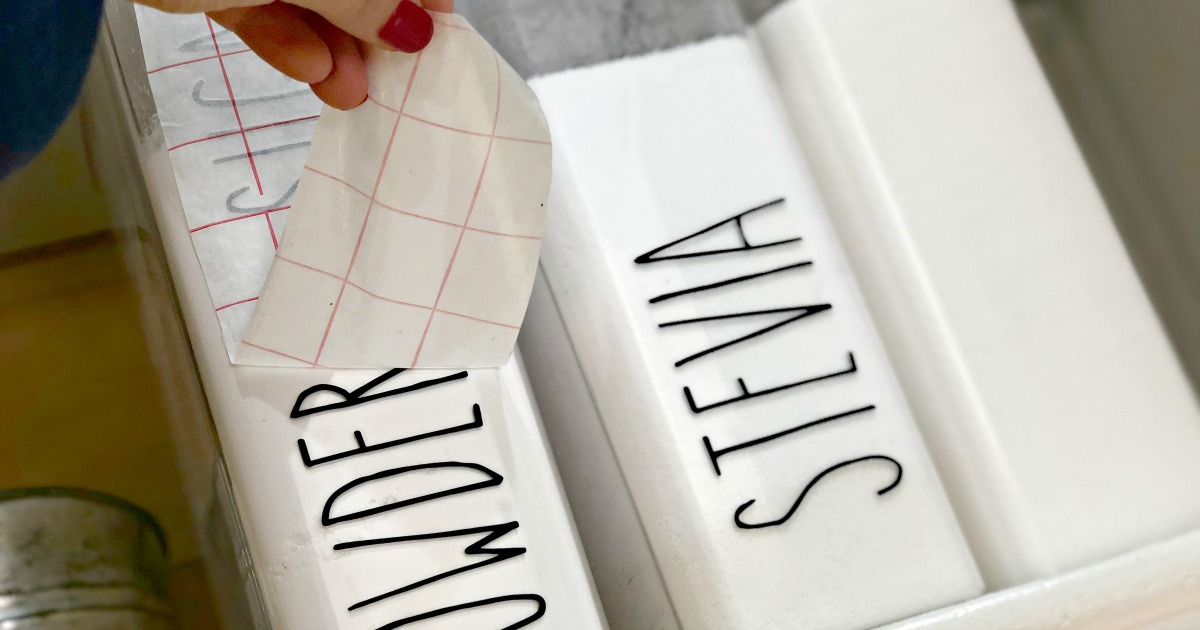
Need some labels for the pantry?
I’ve been completely inspired lately by the beautiful farmhouse style home decor and organizing items by Rae Dunn, so I made some similar black pantry adhesive labels for my baking storage containers. I LOVE how they turned out!

Just in case you’re not familiar, Rae Dunn is a popular pottery brand featuring long, skinny lettering on white canisters, bowls, plates, coffee cups, etc.
It’s easy to personalize containers yourself with this trendy farmhouse look by grabbing the free for personal use font called The Skinny. It’s the same font I used to make these personalized Christmas ornaments… NOW I’m using the same idea in the pantry! So fun!
This was a pretty simple DIY idea!
For this project, I used a strong outdoor vinyl called Oracle 651, in black, and cut them using my Cricut vinyl cutting machine. I sized them to fit perfectly on my kitchen storage containers. Keep in mind, if this font isn’t your style, just use a different one you’d prefer for your labels.
Hip Tip: My favorite part about this project is that you can customize the words for what’s in your pantry and size them to fit your individual containers!
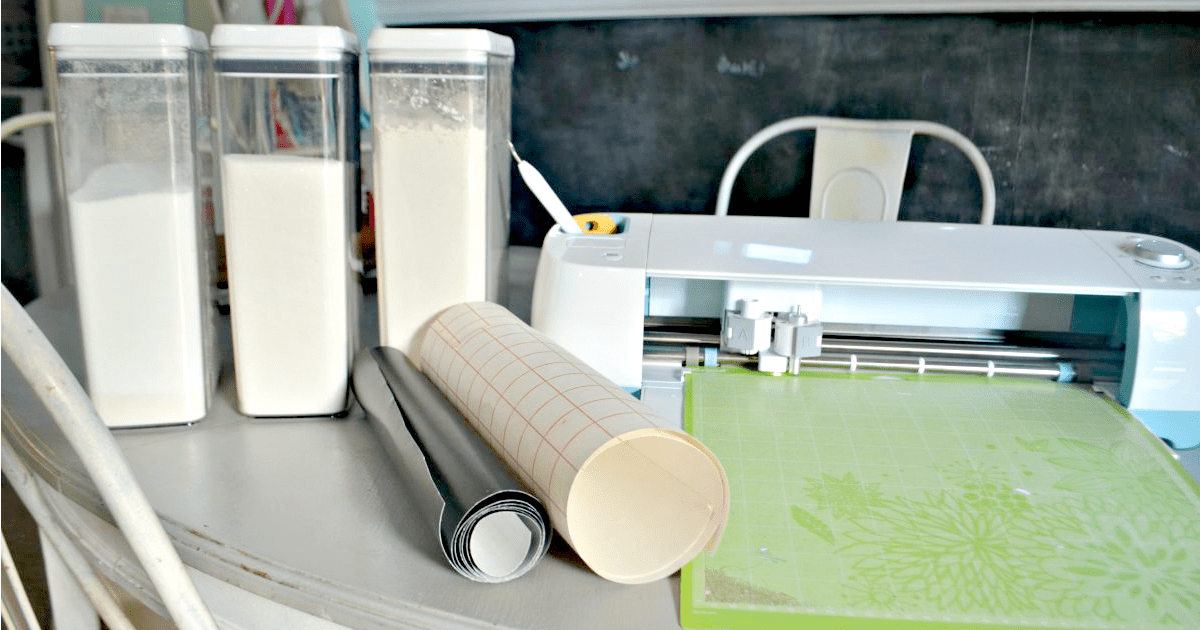
DIY Farmhouse Style Kitchen Labels
PrintSupplies Needed
- outdoor vinyl such as Oracle 651, in black
- clear transfer tape
- Cricut vinyl cutting machine
- food containers or pantry canisters
Directions
1
Download the free font from dafont.com called “The Skinny”. Open Cricut Design Space and type out desired words for pantry labels. Make sure to size them to fit your containers or canisters.
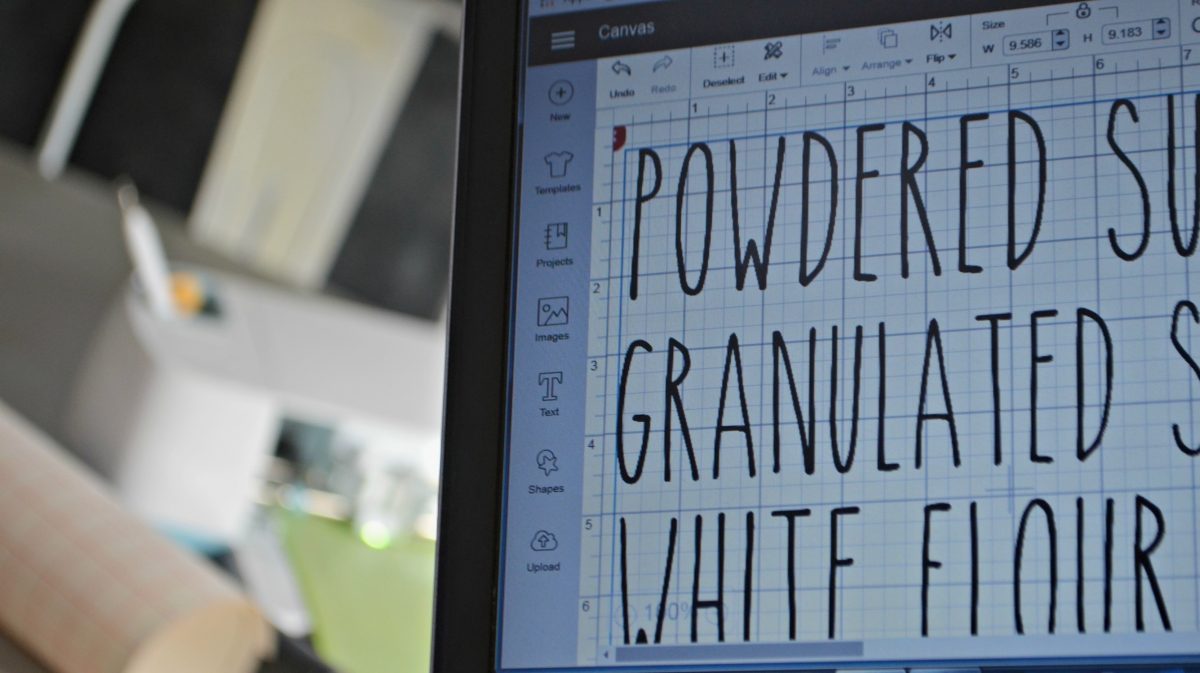
2
Cut lettering using vinyl and weed out the excess vinyl.

3
Rub transfer tape on top of the lettering so it “transfers” to the tape.

4
Place lettering onto containers, rub decal, and pull back on tape, making sure the letters are stuck to container.
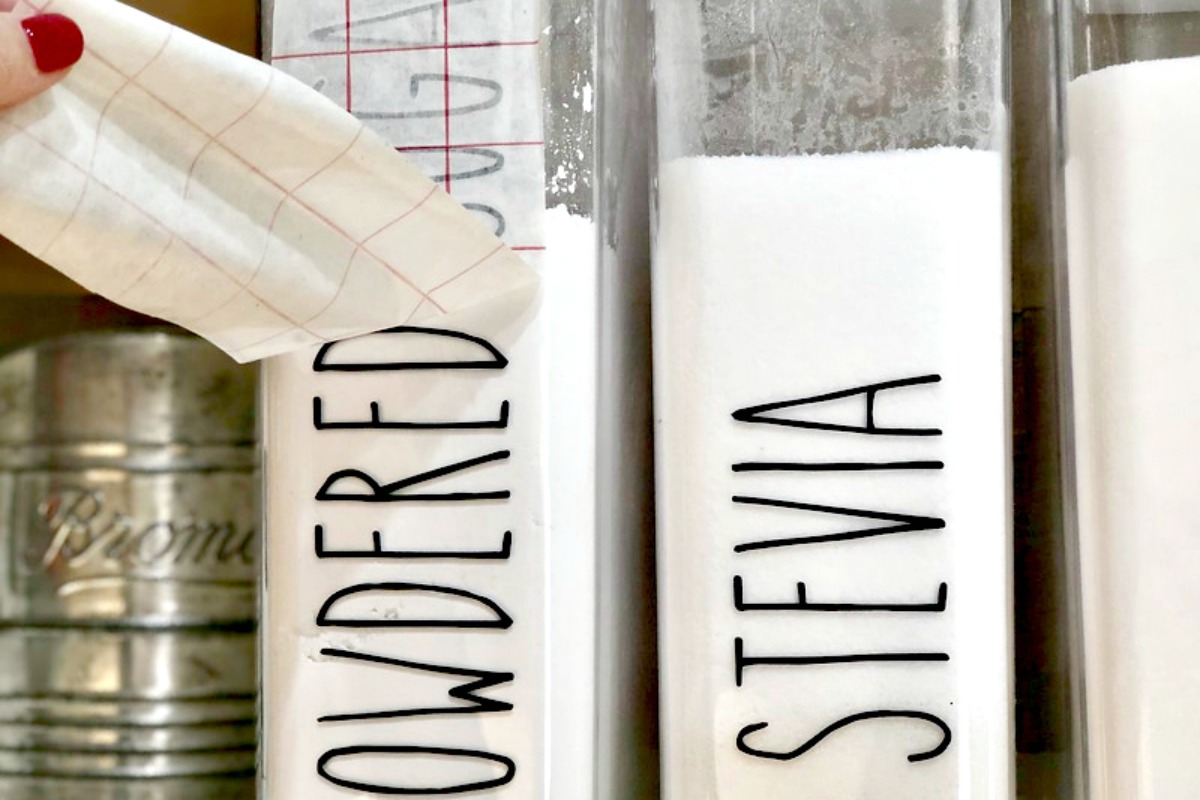

I LOVE how clean and organized my pantry baking section looks!
What a fun project that’s pretty easy and straightforward to accomplish. Although I used an outdoor vinyl, I’ll be hand washing my containers in the future to ensure the vinyl won’t come off.





For these labels must you have the Cricut? Is there something else that would work instead?
You could maybe print that font on adhesive label paper, or try transferring image using clear packing tape. I have not tried but here’s an example from another site —>
https://www.onegoodthingbyjillee.com/how-to-make-your-own-custom-printed-labels/
Where did you get your cookie jar and containers?
Hi my clear containers are linked in the post from Walmart and cookie jar from Goodwill! Ha that’s a great spot to save on organizing containers 👍 thanks!
Hi Hi
This is an awesome pots, thank you for sharing AND all your great info! My boss graciously me a Cricut 2 for xmas & I’m so slow to learn CDS…. I’m such an old school scrapbooker… but determined… 🙂 just gonna take me awhile …Can you recommend any videos that you like to learn CDS? Thanks Again!
When I git my machine I watched a lot of videos from the Cricut website. Congrats on your machine and I think you’ll love it!
https://learn.cricut.com/design-space-for-beginners
I’m You were to have a cricket, but could you also print it on the vinyl using the mirror option and save the step of using the transfer paper?
Oh interesting! Thanks for sharing 💕
I think its awesome how you put links to everything we need. THANK YOU SO MUCH for making it so easy! Your labels and canisters are Beautiful!!!!!!
Oh thanks for the feedback Shannon!
Could you explain how you downloaded the fonts to use it on your cricket?
You will actually have to download a font to your computer first. A quick google search should let you know how depending on your computer.
Then you’ll open a project in design space and they will be available to use in fonts.